























Wireless Connection, Special APP
has powerful functions
The ESC is wirelessly connected to smartphonevia OTA Programmer.
Use Hobbywing HW Link APP to clearly display and adjust all parameters
of ESC. The interface is simple to operate.
Please download the new version of V2 App. The old version of APP
cannot support. Download method is as follows:
1) Android 2) IOS: Look up in the APP Store: HW Link V2 will do.
More Powerful
The ESC is wirelessly
connected to smartphonevia
OTA Programmer.

Intuitive Interface
When use app to adjust parameter, the graphical man-machine
interaction interface of drop-down list box and scroll bar make the
parameter adjustment more flexible and easier to operate.

Intuitive
Interface
Real-time data
recording function
OTA programmer supports real-time data recording
function and storesthe data in its memory. It can be
opened by HW Link to know the running status of power
system. The real-time data can be checked by connecting
smartphone HW Link App within effective distance (0-5m).
*The real-time data function needs to be supported by the
ESC. Please refer to the manual of ESC for details.

Real-time data
recording function
Simple and Convenientfor
Firmware Update
Compared with LCD programming box, it is no need to
connect the computer to upgrade the firmware of ESC.
The firmware of ESC can be upgraded only by
using HW Link App on the smartphone. More simple
and easy to operate.
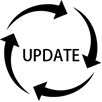
Simple and Convenientfor
Firmware Update
Bluetooth transmission and does
not affect network of smartphone
OTA Programmer uses Bluetooth to communicate. It does not
affect Wi-Fi and cellular data network of smartphone and network
requirements of other Apps.
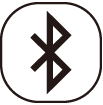
Bluetooth transmission
and doesnot affect
network of smartphone
Compact Design
This OTA Programmer is smaller and lighter.
It’s only 1/6 of HOBBYWING LCD program
box in size and weight.

Compact & Portable
OTA Programmer
LCD Program Box
One-touch Factory Reset
Users can promptly factory reset their OTA Programmer via the Reset button on it.

One-touch Factory Reset
Wide Application
This module is suitable for some brushless ESC of XERUN, EZRUN, PLATINUM and SEAKING series;
* Whether the ESC supports or not, please refer to the manual or the technical parameters on official website.
Wide Application
| Product Name | |
| Product Number | |
| Specifications | Working Voltage: Supported Bluetooh Version Effective Range Size Weight |
| Applications |
| Product Name | OTA Programmer | |
| Product Number | 30850400 | |
| Specifications | Working Voltage: Supported Bluetooh Version Effective Range Size Weight |
5-12.6V ≥ 4.0 0-5m (Open Field) 30.0x25.5x8.5mm (LxWxH) 10.2g |
| Applications | Some of XERUN series & EZRUN series of car ESCs. Some of PLATINUM series of aircraft ESCs. Some of SEAKING series of boat ESCs. * For details, please refer to ESC manual to ensure if the ESC can work with OTA Programmer. |

























Wireless Connection, Special APP has powerful functions
The ESC is wirelessly connected to smartphonevia OTA Programmer. Use Hobbywing HW Link APP to clearly display and adjust all parameters of ESC. The interface is simple to operate.
1.App of IOS version:Search HW Link or Hobbywing in Apple store. 2.App of Android version: Search HW Link or Hobbywing in Google Play. You can also directly click the Android icon on this page to download.
More Powerful
Intuitive Interface
When use app to adjust parameter, the graphical man-machine interaction interface of drop-down list box and scroll bar make the parameter adjustment more flexible and easier to operate.
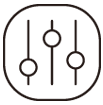
Intuitive
Interface
Real-time data recording function
OTA programmer supports real-time data recording function and storesthe data in its memory. It can be opened by HW Link to know the running status of power system. The real-time data can be checked by connecting smartphone HW Link App within effective distance (0-5m).
*The real-time data function needs to be supported by the ESC. Please refer to the manual of ESC for details.

Real-time data
recording function
Simple and Convenientfor Firmware Update
Compared with LCD programming box, it is no need to connect the computer to upgrade the firmware of ESC. The firmware of ESC can be upgraded only by using HW Link App on the smartphone. More simple and easy to operate.
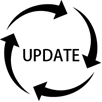
Simple and Convenientfor
Firmware Update
Bluetooth transmission and does not affect network of smartphone
OTA Programmer uses Bluetooth to communicate. It does not affect Wi-Fi and cellular data network of smartphone and network requirements of other Apps.
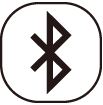
Bluetooth transmission
and doesnot affect
network of smartphone
Compact Design
This OTA Programmer is smaller and lighter. It’s only 1/6 of HOBBYWING LCD program box in size and weight.

Compact & Portable
One-touch Factory Reset
Users can promptly factory reset their OTA Programmer via the Reset button on it.

One-touch Factory Reset
Wide Application
This module is suitable for some brushless ESC of XERUN, EZRUN, PLATINUM and SEAKING series;
* Whether the ESC supports or not, please refer to the manual or the technical parameters on official website.
Wide Application
| Product Name | OTA Programmer | |
| Product Number | 30850400 | |
| Specifications | Working Voltage: Supported Bluetooh Version Effective Range Size Weight |
5-12.6V ≥ 4.0 0-5m (Open Field) 30.0x25.5x8.5mm (LxWxH) 10.2g |
| Applications | Some of XERUN series & EZRUN series of car ESCs. Some of PLATINUM series of aircraft ESCs. Some of SEAKING series of boat ESCs. * For details, please refer to ESC manual to ensure if the ESC can work with OTA Programmer. |
| Product Name | OTA Programmer | |
| Product Number | 30850400 | |
| Specifications | Working Voltage: Supported Bluetooh Version Effective Range Size Weight |
5-12.6V ≥ 4.0 0-5m (Open Field) 30.0x25.5x8.5mm (LxWxH) 10.2g |
| Applications | Some of XERUN series & EZRUN series of car ESCs. Some of PLATINUM series of aircraft ESCs. Some of SEAKING series of boat ESCs. * For details, please refer to ESC manual to ensure if the ESC can work with OTA Programmer. |
