























Source : HobbywingDate : 20th May 2025
In high-end RC model competitions, in order to ensure that the RC power system is always running in the best state, the firmware update is an indispensable part. After rigorous testing by top drivers, HOBBYWING has upgraded and optimized the firmware of XeRun XR10 PRO G3/G3X ESC XR-6.2.07 version to improve the stability of the system and compatibility of the function in all aspects, which will bring the users a more excellent control experience.

This firmware update focuses on accelerating and optimizing the Throttle Rate Control time, compared with the old firmware (XR-6.1.00), the XR10 Pro G3/G3X RC Car ESC response time has been significantly improved which is also faster than the XeRun XR10 Pro G2S. The comparison of response per stage between new and old firmware and G2S ESC is as follows: (the same line means the same response speed):
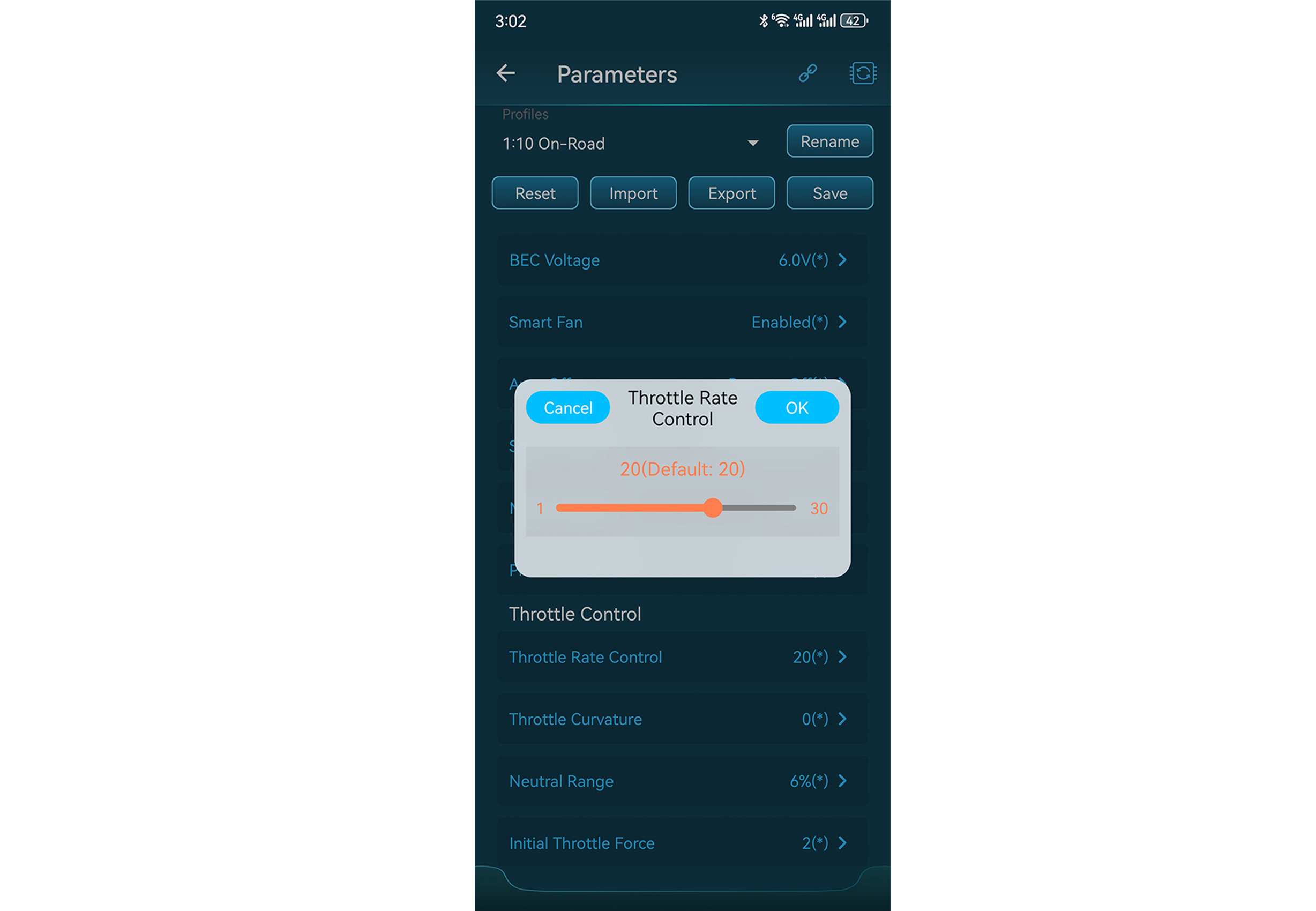
Brake Rate Control time is synchronized and upgraded. The new firmware achieves significant optimization in response speed compared to the old firmware (XR-6.1.00). The comparison of response per stage between new and old firmware and G2S ESC is as follows:
The new brake acceleration“Auto”option is one of the highlights of this firmware update. This option adjusts the Brake Rate Control response time based on the vehicle’s speed, effectively improving the cases of braking force being too strong at high speeds and causing the tires to hold on to the brakes when the brakes are applied too quickly, which significantly improves the safety and stability of the handling.
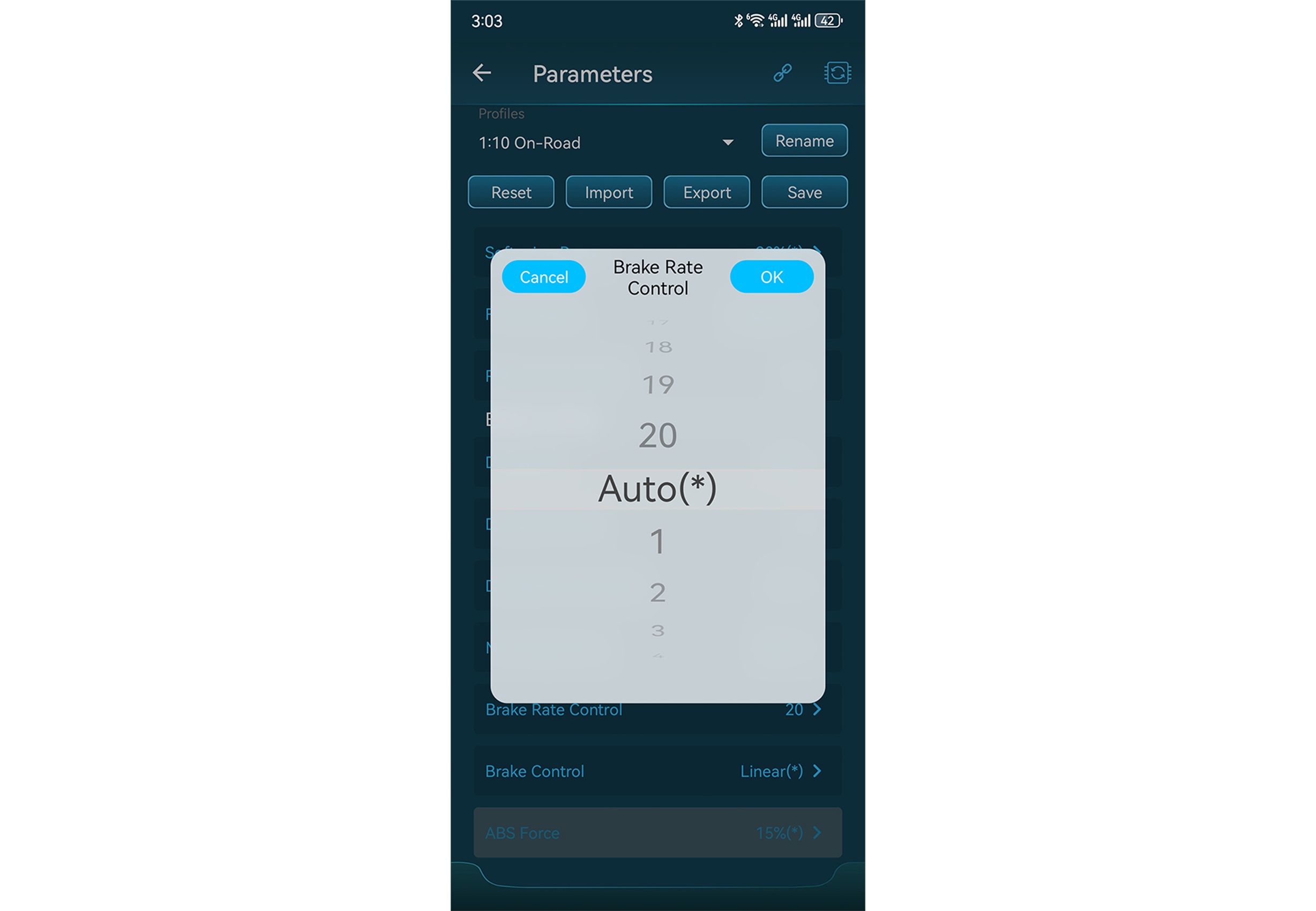
Users can now use the newly add the“Custom”Option for the Brake Frequency, allowing for the setting of a customized brake frequency curve.
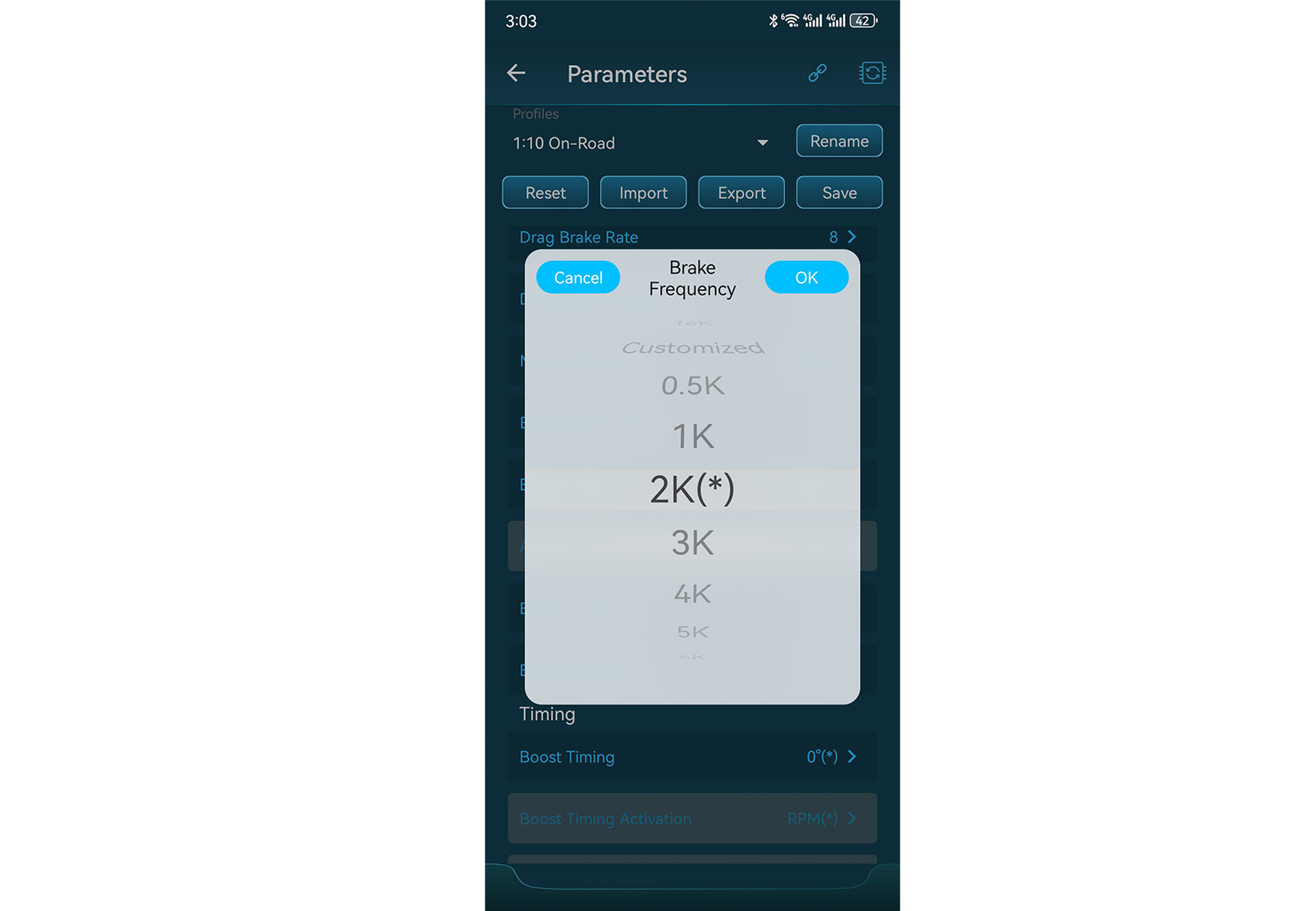
The optimized Softening function delivers a more linear softening effect, ensuring smoother power output transitions. This effectively reduces jerking sensations, providing a more comfortable and fluid driving experience.
The Turbo Increase Speed/Turbo Decrease Speed have also been significantly optimized, with an adjustable step of 1°/0.1s, increasing the maximum speed to 32°/0.1s.
| 5C | Turbo Increase Rate | Instant, 1°/0.1s-32°/0.1s (Adjustable amount: 1°) |
| 5D | Turbo Decrease Rate | Instant, 1°/0.1s-32°/0.1s (Adjustable amount: 1°) |
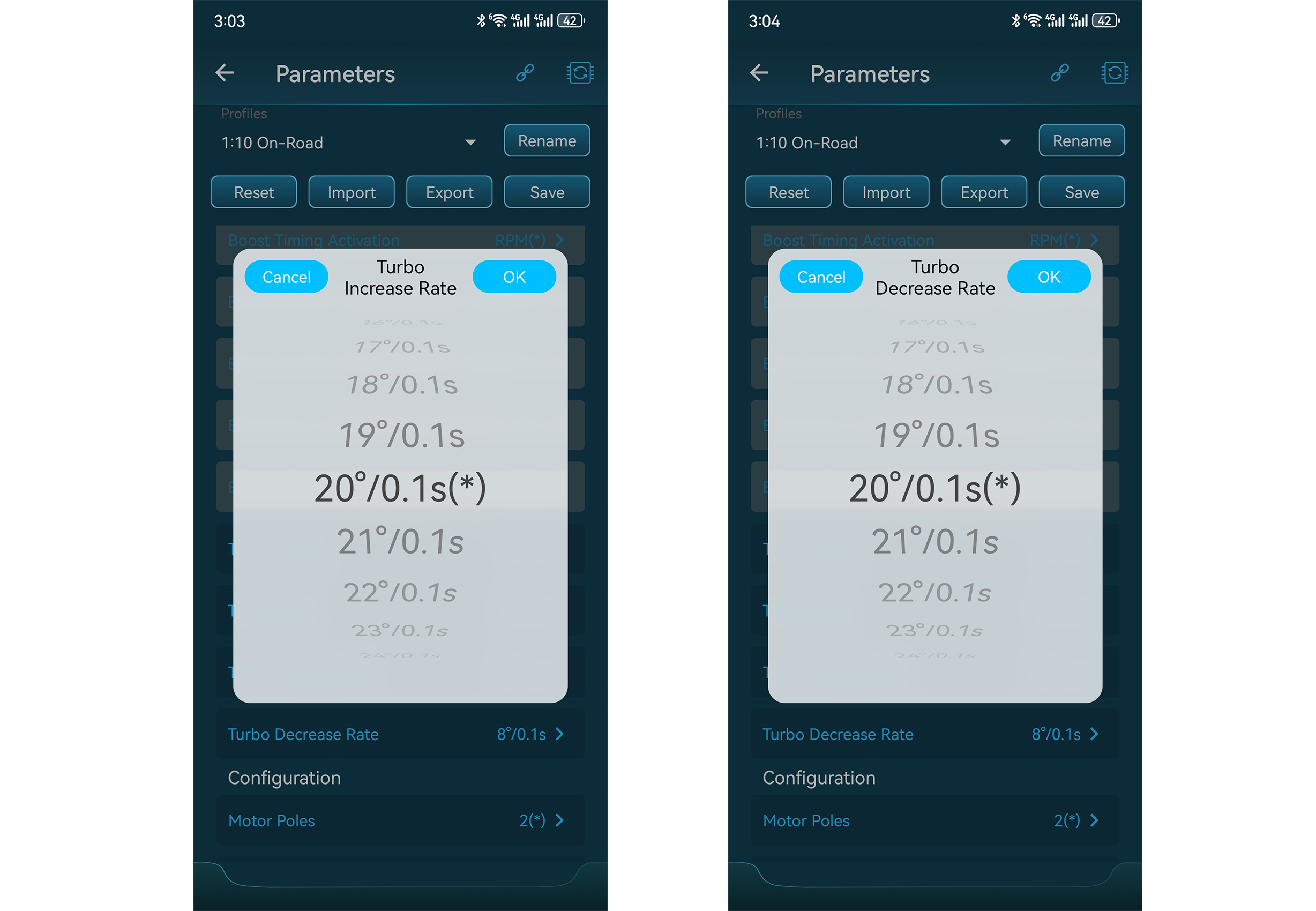
For Turbo release function, the new firmware can effectively reduce the influence of throttle signal tolerance on it and ensure more stable and reliable operation when Turbo release function is turned on, so that every acceleration is precise and error-free.
Optimize the ESC logic for transitioning between Sensored and Sensorless mode. Even if the sensor wire is temporarily loose, it can effectively prevent the ESC from accidentally switching to non-sensor mode, thus ensuring the continuity and stability of the power system operation.
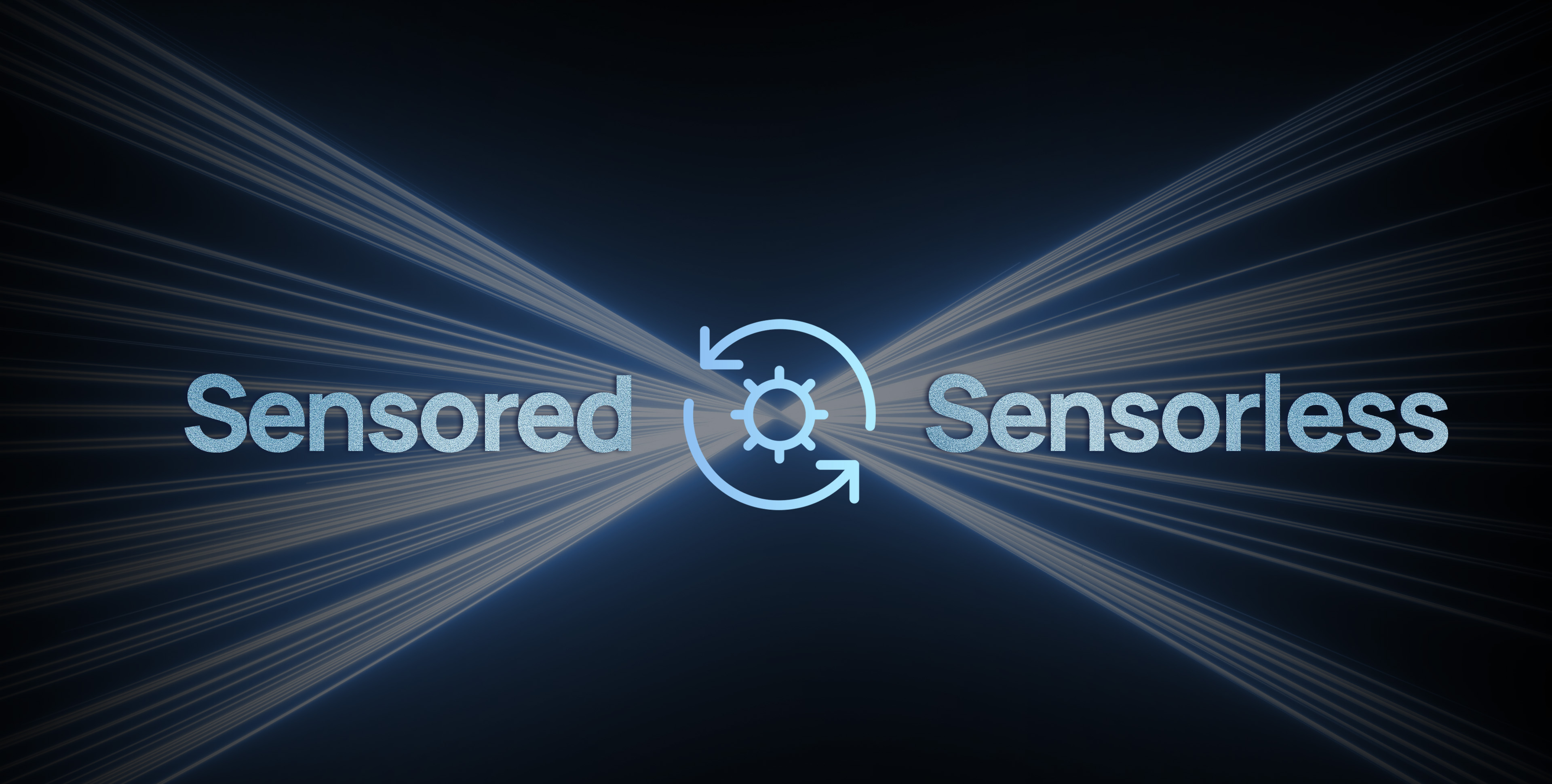
In this firmware update, HOBBYWING has fixed the accuracy problem of motor temperature data reading in the old version of the firmware. The new firmware can make the motor temperature data reading more accurate, providing users with real-time understanding of the motor's operating status and prevention of overheating failures, providing reliable data support.
After the real-time data recording function is optimized, it can effectively avoid invalid data occupation, and data reading and analysis are more convenient and efficient. At the same time, the extreme value data recording function is upgraded synchronously, and key data such as minimum voltage, maximum current, ESC/motor maximum temperature are recorded more accurately, providing a strong basis for performance adjustment and troubleshooting.
IOS version: Update HW Link V2 App in App Store.
Android version: Update database in HW Link V2 App.
Windows computer: Download the latest version of USB Link Software from HOBBYWING official website.
























Source:HobbywingDate: 20th May 2025
In high-end RC model competitions, in order to ensure that the RC power system is always running in the best state, the firmware update is an indispensable part. After rigorous testing by top drivers, HOBBYWING has upgraded and optimized the firmware of XeRun XR10 PRO G3/G3X ESC XR-6.2.07 version to improve the stability of the system and compatibility of the function in all aspects, which will bring the users a more excellent control experience.

This firmware update focuses on accelerating and optimizing the Throttle Rate Control time, compared with the old firmware (XR-6.1.00), the XR10 Pro G3/G3X RC Car ESC response time has been significantly improved which is also faster than the XeRun XR10 Pro G2S. The comparison of response per stage between new and old firmware and G2S ESC is as follows: (the same line means the same response speed):
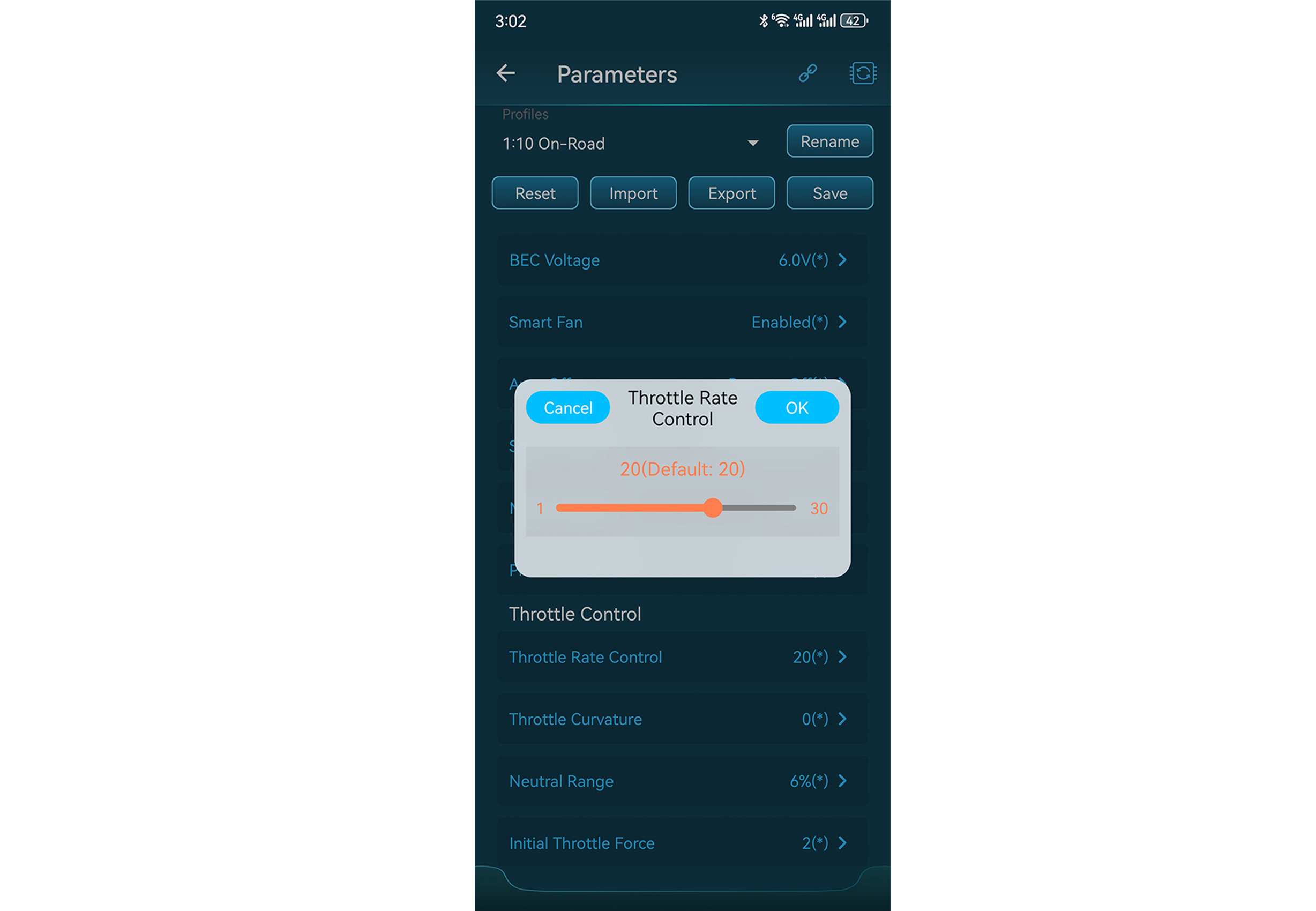
Brake Rate Control time is synchronized and upgraded. The new firmware achieves significant optimization in response speed compared to the old firmware (XR-6.1.00). The comparison of response per stage between new and old firmware and G2S ESC is as follows:
The new brake acceleration“Auto”option is one of the highlights of this firmware update. This option adjusts the Brake Rate Control response time based on the vehicle’s speed, effectively improving the cases of braking force being too strong at high speeds and causing the tires to hold on to the brakes when the brakes are applied too quickly, which significantly improves the safety and stability of the handling.
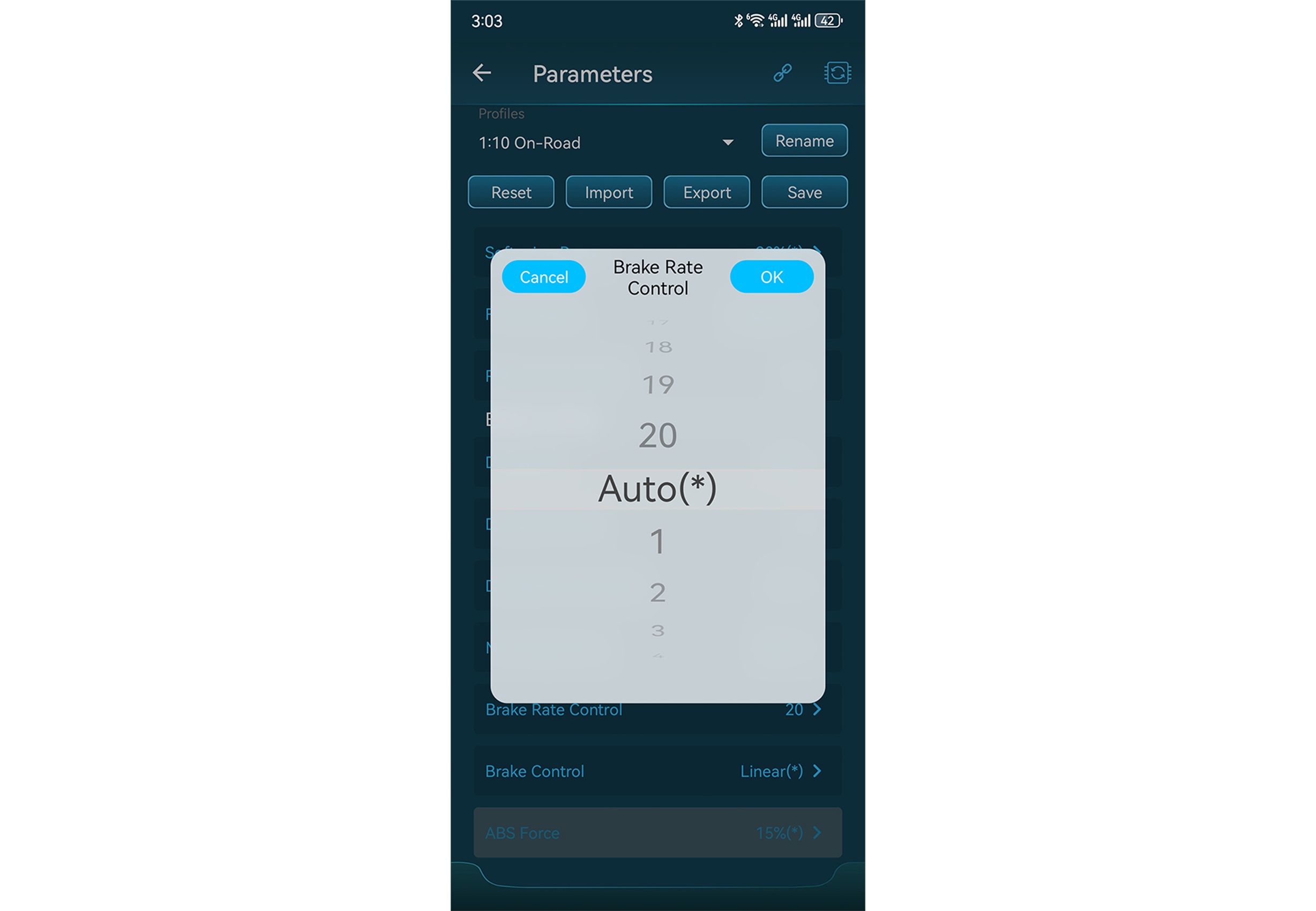
Users can now use the newly add the“Custom”Option for the Brake Frequency, allowing for the setting of a customized brake frequency curve.
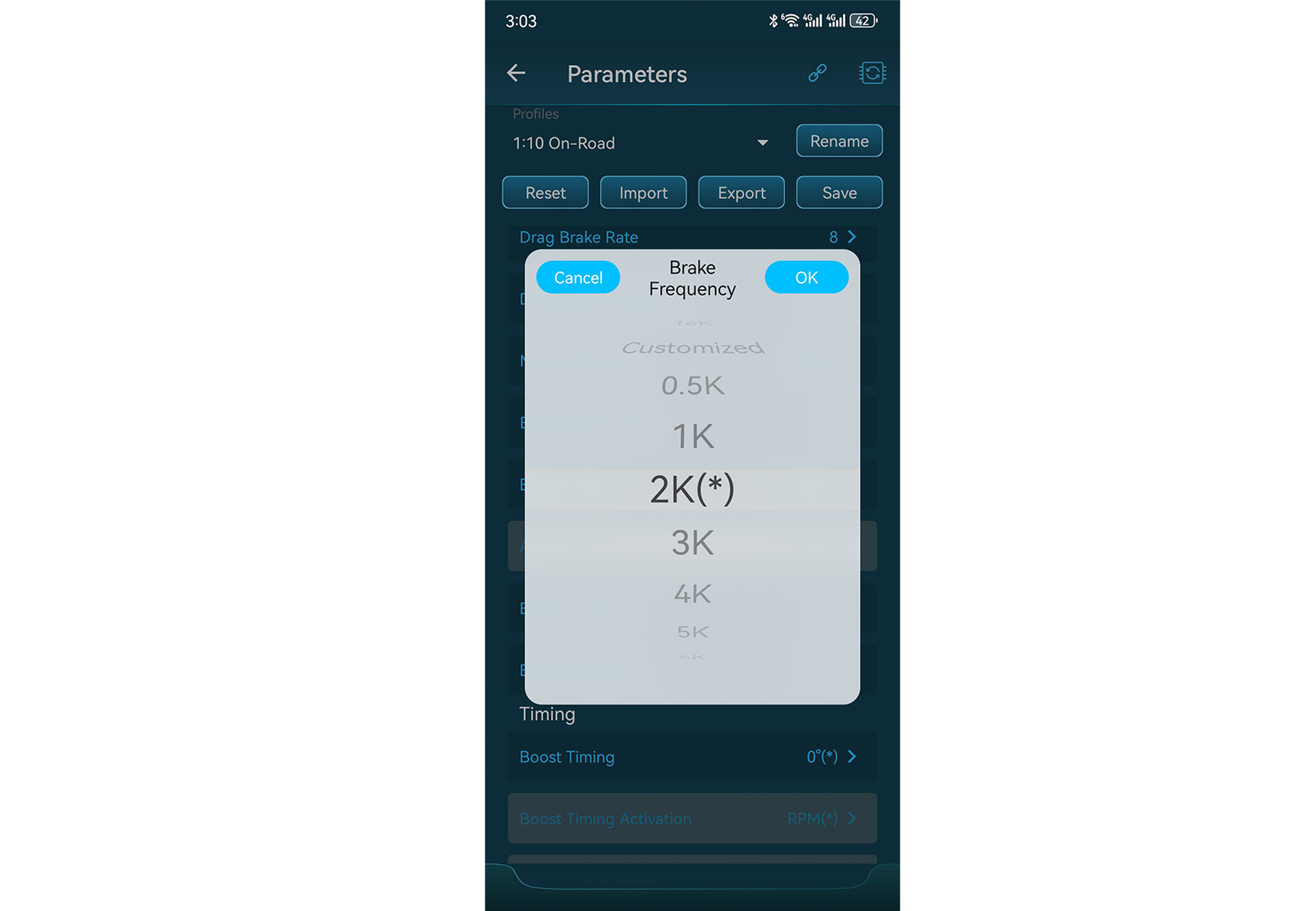
The optimized Softening function delivers a more linear softening effect, ensuring smoother power output transitions. This effectively reduces jerking sensations, providing a more comfortable and fluid driving experience.
The Turbo Increase Speed/Turbo Decrease Speed have also been significantly optimized, with an adjustable step of 1°/0.1s, increasing the maximum speed to 32°/0.1s.
| 5C | Turbo Increase Rate | Instant, 1°/0.1s-32°/0.1s (Adjustable amount: 1°) |
| 5D | Turbo Decrease Rate | Instant, 1°/0.1s-32°/0.1s (Adjustable amount: 1°) |
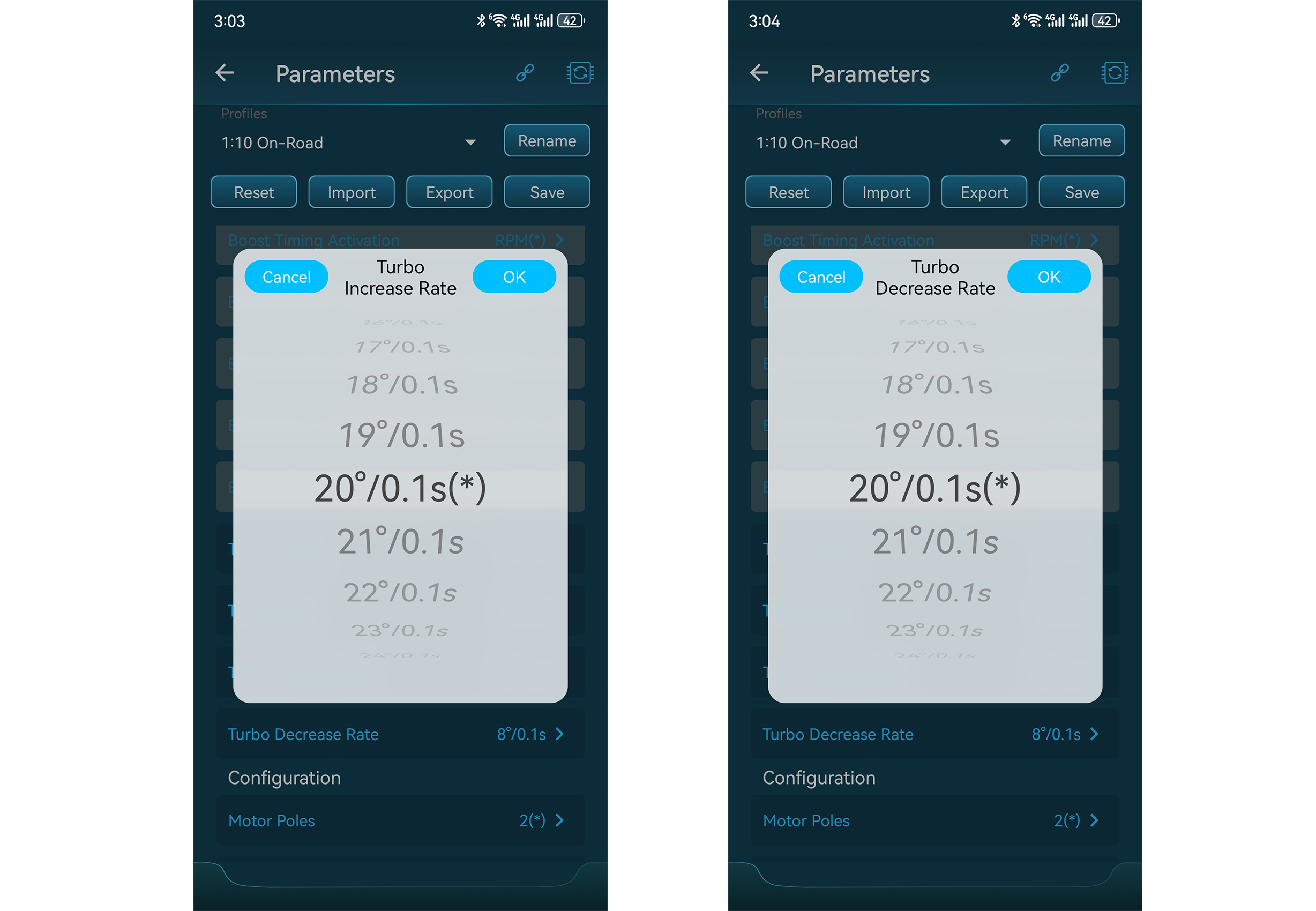
For Turbo release function, the new firmware can effectively reduce the influence of throttle signal tolerance on it and ensure more stable and reliable operation when Turbo release function is turned on, so that every acceleration is precise and error-free.
Optimize the ESC logic for transitioning between Sensored and Sensorless mode. Even if the sensor wire is temporarily loose, it can effectively prevent the ESC from accidentally switching to non-sensor mode, thus ensuring the continuity and stability of the power system operation.
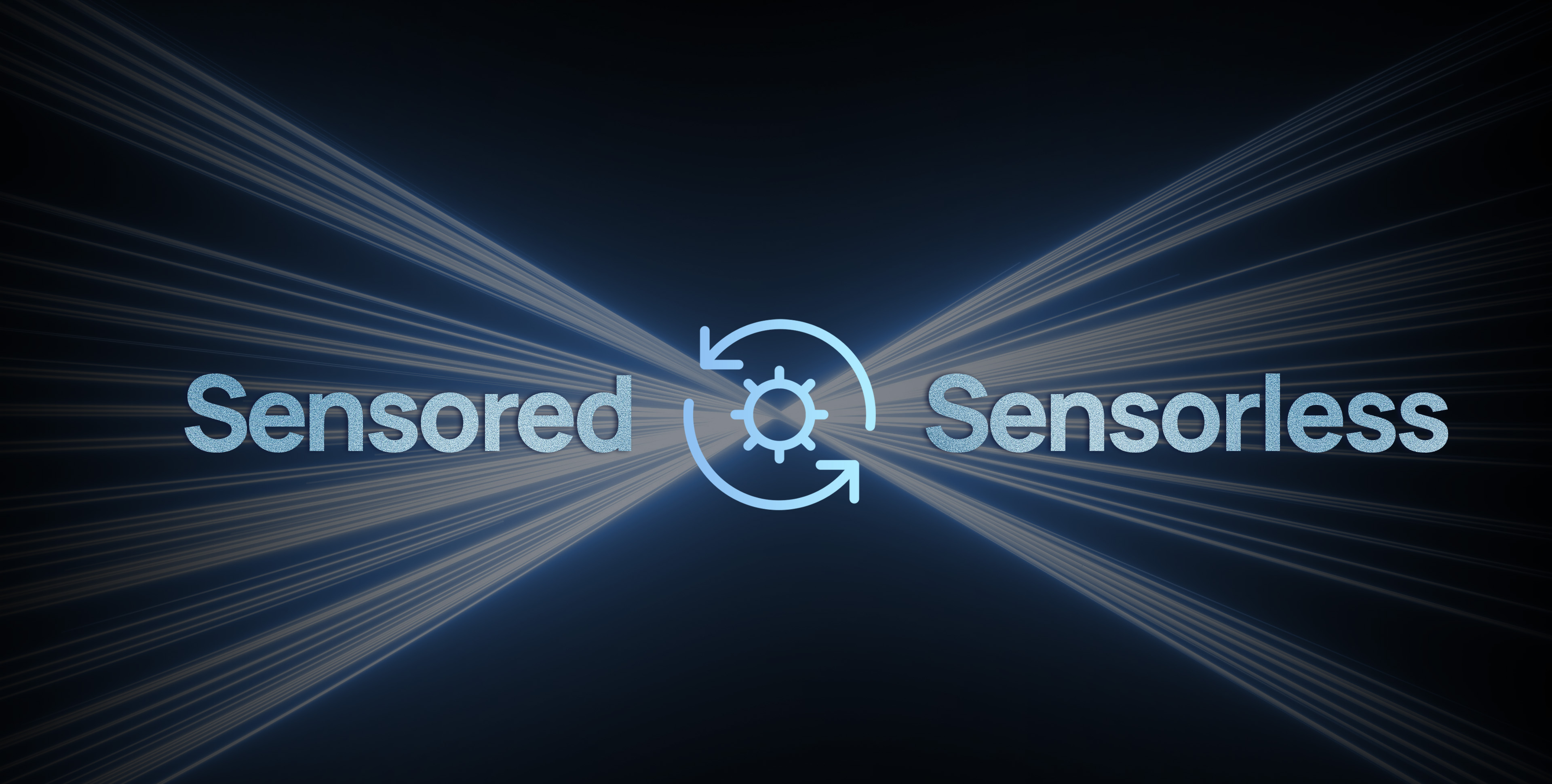
In this firmware update, HOBBYWING has fixed the accuracy problem of motor temperature data reading in the old version of the firmware. The new firmware can make the motor temperature data reading more accurate, providing users with real-time understanding of the motor's operating status and prevention of overheating failures, providing reliable data support.
After the real-time data recording function is optimized, it can effectively avoid invalid data occupation, and data reading and analysis are more convenient and efficient. At the same time, the extreme value data recording function is upgraded synchronously, and key data such as minimum voltage, maximum current, ESC/motor maximum temperature are recorded more accurately, providing a strong basis for performance adjustment and troubleshooting.
IOS version: Update HW Link V2 App in App Store.
Android version: Update database in HW Link V2 App.
Windows computer: Download the latest version of USB Link Software from HOBBYWING official website.